Start Collecting Data: A Guide to Accessible Tools for Nonprofits
by Tiana Tran, Hawaii Data Collaborative
Collecting quality data can bring great value to a nonprofit of any size or stage of development. From gaining insights into donor and volunteer retention, to improving programs and services, to quantifying impact for reporting purposes, relevant data allows nonprofits to make informed choices across all aspects of their operations.
Identify What You Want to Learn, Then Find the Right Tool
Chances are, your organization is already collecting data on outputs - the kind of data that tells the story of your activities and impact. Beyond that, perhaps you’re interested in collecting data that can help you identify new directions to pursue, or areas for growth. Identifying what you’d like to gain clarity on, and evidence for, is the first step in making the choice to collect data.
From there, it’s a matter of identifying the right data collection approach and tool. Online surveys have emerged as an efficient way for nonprofits to gather data from constituents, donors, and peers. Whether you’re looking to replace a manual data collection process or are starting fresh on a new project, this guide will help you think through key considerations when it comes to survey design and tool selection.

Many in our community may still be more comfortable with hard copy surveys, but online options can increase efficiency and decrease cost depending on your organization’s goals and audience
Survey Design: What it is and Why it Matters
A survey is only as good as the responses it receives. Good survey design encourages participation and improves the quality and utility of the data collected, encompassing everything from crafting and formatting questions to styling the final survey. When I think of survey design, I think of aligning data collection goals to the user experience of survey participants - I want to make it fast and easy for them to give me specific, relevant, unbiased data.
It’s important to remember that online survey tools are a great resource, but no tool can do the design work for you to ensure your survey will be effective. While it's easy to slap together a set of questions, taking the time to design a survey that will capture the data you need in a rigorous way will increase the utility of the data collected.
Learn How to Design a Good Survey
Some resources I’ve found helpful are SurveyMonkey's survey guidelines which outlines best practices for every step of survey creation, and HubSpot’s blog post on survey design, which explains core factors and includes guiding questions.
When I design surveys, here are a few of my considerations:
Alignment - Only include questions that get you specific, quantifiable information relevant to the goal of your survey.
Order - Ask easy questions first, and more personal questions (e.g. demographics) towards the end.
Wording - Ensure that the wording of your questions are clear and concise and be careful not to use leading language which could bias the responses.
Length - The longer the survey, the higher the chances are that respondents will not complete it. I generally aim to keep the estimated time to complete a survey under 10 minutes.
Choose an Online Survey Tool: Factors and Options
All online survey tools available in the market essentially do the same thing, but the way they go about doing it differs. With each data collection tool optimized for a different use case scenario, it’s important to choose the tool that works best for your organization and specific needs to get the most usable data for your project.
This resource from the Nonprofit MarCommunity outlines factors to consider when selecting your online survey tool, and helps determine which features you’ll need for your specific use case. Whether you’re looking to integrate with other apps or utilize specific question formats, it’s important to start by identifying your data collection goals. Once you’ve specified the core features you need, you can use this list of requirements to assess options.
Google Forms and SurveyMonkey: A Quick Review of 2 Popular Choices
My go-to tools that I most often point nonprofits to are Google Forms and SurveyMonkey. Of course, if neither works for you, there are many other free and paid options.
Google Forms
Google Forms is a great option if your organization already uses Google Workspace.
Advantages:
Cost - If you have Google Workspace there’s no additional charge for unlimited surveys, questions per survey, and responses
Integration - If you’re already using Google Suite, you won’t need to remember a new login or navigate between different tools, and survey results can be auto-sent to a Google Sheet
Usability - Simple to use layout with an intuitive drag-and-drop survey creator
Limitations:
Basic features - Lacks more advanced features and field types you’ll find in tools like SurveyMonkey
Generally, if you just need a simple form or quick survey for one or a few projects, Google Forms should be sufficient.
SurveyMonkey
SurveyMonkey is a popular online-hosted tool that offers various plan options to cater to its large audience of users.
Advantages:
Features - Offers more options than Google Forms when it comes to question types and logic, language translation and sharing options
Style - Customize the look and feel of your surveys using templates or create your own theme to match your branding
Analysis - Allows you to filter, slice and dice your data to find insights, and create custom charts and reports to share your results
Limitations:
Price - While SurveyMonkey does have a free option, chances are you will end up paying if you want access to their more sophisticated features that differentiate them from Google Forms
Usability - The survey design process is a much more complex process, with less in-process guidance for unfamiliar designers
If design is a key consideration or if you're looking for a tool that can support the creation of more sophisticated forms or surveys, SurveyMonkey is your better bet.
The graphic below outlines the main differences between Smartsheet and Salesforce:
Data Collection Doesn’t Need to be Resource-Intensive
Effective data collection can help you optimize virtually every aspect of your organization, and it doesn’t necessarily require costly tools, hires, or consultants. From marketing to fundraising to strategic planning, data supports nonprofits in being informed and decisive. The current generation of online survey tools and resources make it easy for nonprofits to enhance and leverage their data collection, but if you have questions or would like support with data collection, please reach out to us at info@hawaiidata.org to learn more.